Affiliate Program — Getting Started
There are only two steps involved in launching an affiliate program for your store.
The first step is to navigate to your store's affiliates settings. This will display a list of configurable options for your store.
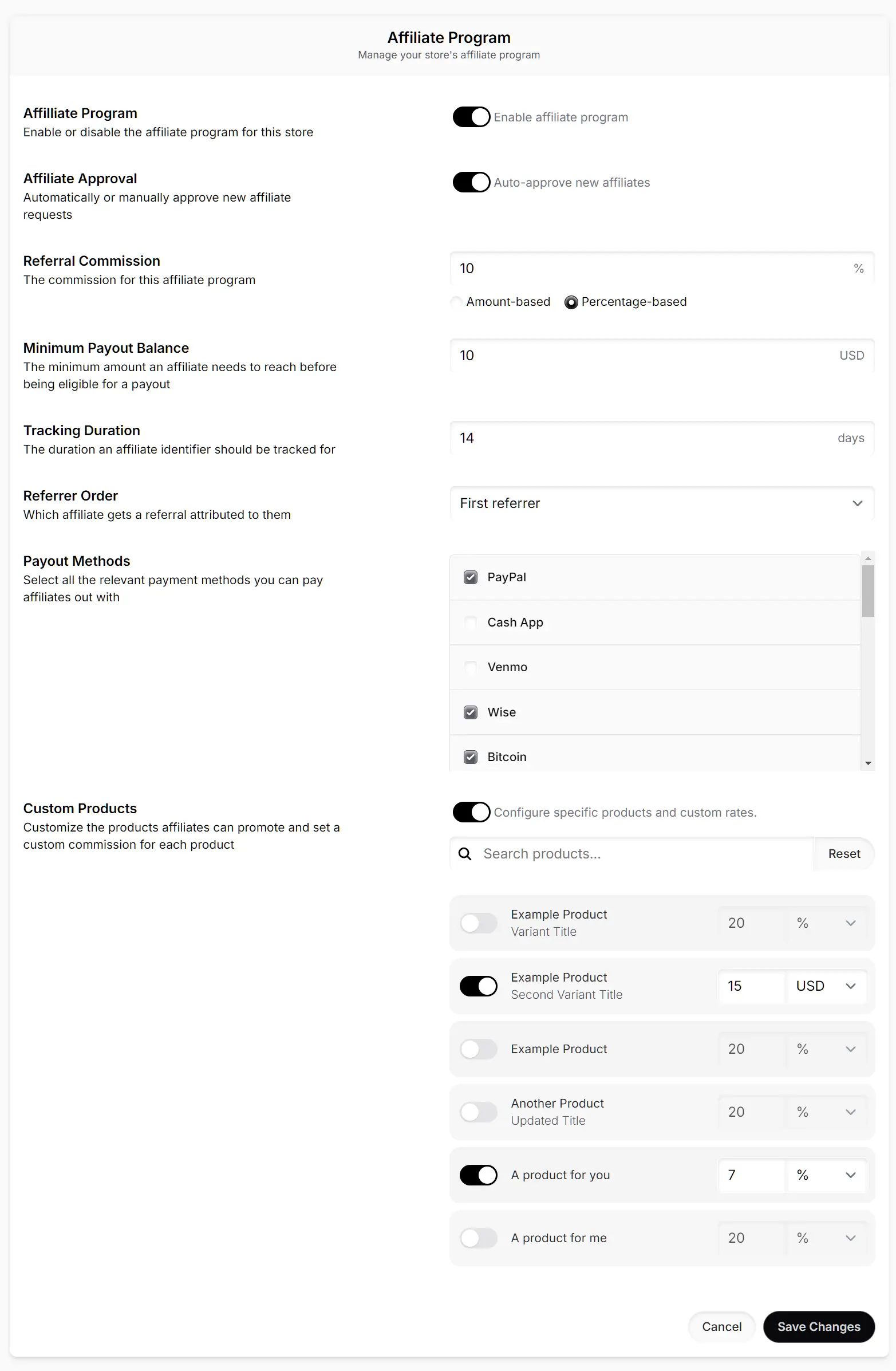
The second step is to fill each of these options in with the values of your choosing, and then saving the changes. Once you've done that, you're good to go!
Affiliate Settings Explained
The below is an overview of each of the affiliate settings and their respective purpose.
- Affiliate Program toggle: Enable or disable your store's affiliate program
- Affiliate Approval toggle: Automatically or manually approve new affiliate requests
- Referral Commission Input: Specify how much commission an affiliate can earn for each referral.
- You can set either an amount-based value in USD, or a percentage-based value.
- Minimum Payout Balance input: Specify how much an affiliate needs to earn in commissions before being eligible for a payout
- Tracking Duration input: Specify for how long the affiliate can earn a commission on a customer's purchase.
- For example, if this is set to 1 day, the affiliate only has 1 day for the visitor to make a purchase in order for them to be eligible for a commission.
- If they referred a customer 2 days ago, then the affiliate would not be eligible for a commission any longer
- If this is set to 10 days, the affiliate has 10 days for the visitor to make a purchase in order for them to be eligible for a commission
- For example, if this is set to 1 day, the affiliate only has 1 day for the visitor to make a purchase in order for them to be eligible for a commission.
- Referrer Order dropdown: Specify which referrer should be credited with a sale, in the case where a customer clicks on two referral links
- The first referrer option credits is the affiliate who was first in referring the customer to your product
- The last referrer option credits is the affiliate who most recently referred the customer to your product
- Payout Methods checkbox: Select the payment methods you are able to pay affiliates out with
- Custom Products toggle: Override the "Commission Rate Input" from point 6, and instead specify a commission on a product-by-product basis
Frequently Asked Questions
Can I specify a custom commission rate on an affiliate-by-affiliate basis?
Yes, once you approve an affiliate you can do so in the respective affiliate's slide-over.
Do I have to configure any code on the storefront?
No, eveything is configured and ready to go out of the box. No code changes are required, unless you want to hard-code the data-sell-affiliate variable in your embed modal.