Creating Subscriptions
With SellApp, you can create products with recurring prices. This means that customers will be charged at a predefined period of time, for example: daily, weekly, monthly
This pricing type is ideal for digital products which require continuous maintenance and effort, with a good example being a SaaS software that is periodically updated and maintaned.
Let's dive into how you can create a product with a recurring subscription.
Currently, you can only create subscriptions after you have enabled Stripe.
Creating a subscription product
- Start by creating or editing a product in the product dashboard.
- In the "Pricing" section, select "Subscription" as the pricing type.
- Once you've enabled the subscription pricing type, you can proceed to set your price and duration for the subscription.
- Here's a preview of what that looks like:
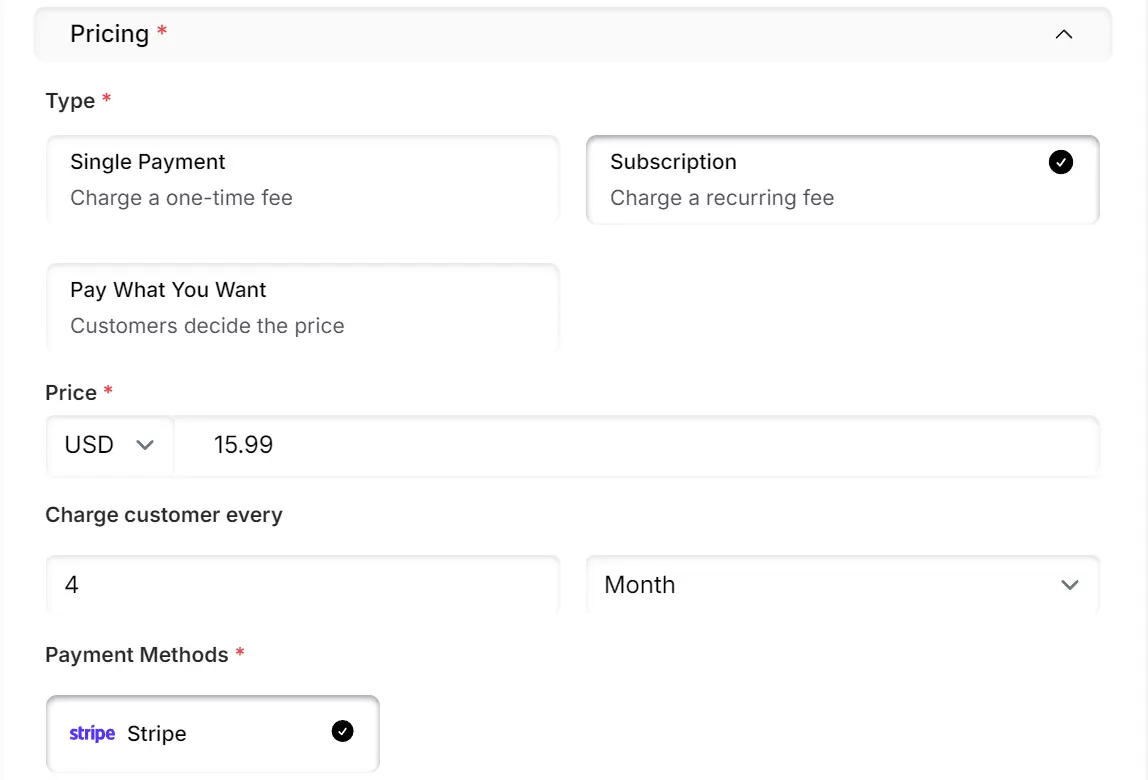
- Specify any kind of subscription duration you'd like. Charge customers every X days, weeks, or months. The highest duration supported is currently 1 year, so you cannot set the duration to be more than a year.
- Once saved, customers can purchase this newly created subscription product.
- We'll handle setting up the subscription and notifying the customer if a payment happens to fail.
- You'll be able to see how many subscriptions are active and how many payments have been made in your SellApp subscription dashboard